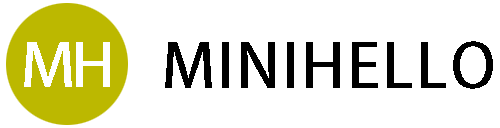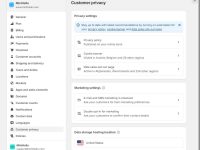// ==UserScript==
// @name Shopify Order API Showcase
// @namespace http://tampermonkey.net/
// @version 0.5
// @description Add buttons to open Shopify order, transaction, refund, and risk API links, show buttons only when mouse moves to the right side, and vertically center the buttons
// @author MH
// @match https://admin.shopify.com/store/*/orders/*
// @grant none
// ==/UserScript==
(function() {
'use strict';
// 等待页面加载完成后执行
window.addEventListener('load', () => {
// 获取当前 URL
const url = window.location.href;
// 使用正则表达式提取 store_key 和 order_id
const match = url.match(/https:\/\/admin\.shopify\.com\/store\/([^\/]+)\/orders\/(\d+)/);
if (match) {
const store_key = match[1];
const order_id = match[2];
// 创建按钮容器
const container = document.createElement('div');
container.style.position = 'fixed';
container.style.right = '35px';
container.style.top = '50%';
container.style.transform = 'translateY(-50%)';
container.style.zIndex = '1000';
container.style.display = 'none'; // 初始状态隐藏
document.body.appendChild(container);
// 创建按钮函数
function createButton(text, url, color) {
const button = document.createElement('button');
button.textContent = text;
button.style.display = 'block';
button.style.width = '100px'; // 统一按钮宽度
button.style.margin = '5px 0';
button.style.padding = '10px';
button.style.backgroundColor = color;
button.style.color = '#fff';
button.style.border = 'none';
button.style.borderRadius = '5px';
button.style.cursor = 'pointer';
button.addEventListener('click', () => {
window.open(url, '_blank');
});
return button;
}
// 创建 Order 按钮
const orderButton = createButton('Order', `https://admin.shopify.com/store/${store_key}/admin/api/2024-01/orders/${order_id}.json`, '#007bff');
container.appendChild(orderButton);
// 创建 Transaction 按钮
const transactionButton = createButton('Transaction', `https://admin.shopify.com/store/${store_key}/admin/api/2024-01/orders/${order_id}/transactions.json`, '#28a745');
container.appendChild(transactionButton);
// 创建 Refund 按钮
const refundButton = createButton('Refund', `https://admin.shopify.com/store/${store_key}/admin/api/2024-01/orders/${order_id}/refunds.json`, '#dc3545');
container.appendChild(refundButton);
// 创建 Risk 按钮
const riskButton = createButton('Risk', `https://admin.shopify.com/store/${store_key}/admin/api/2024-01/orders/${order_id}/risks.json`, '#ffc107');
container.appendChild(riskButton);
// 鼠标移动事件
document.addEventListener('mousemove', (event) => {
// 如果鼠标位于页面右侧 100px 以内,则显示按钮,否则隐藏
if (window.innerWidth - event.clientX < 100) {
container.style.display = 'block';
} else {
container.style.display = 'none';
}
});
}
});
})();
Shopify订单API接口链接显示油猴代码
技术306
未经允许不得转载:迷你笔记 » Shopify订单API接口链接显示油猴代码
标签Shopify