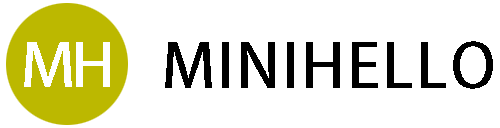在Shopify后台找到Setting - Customer Events - Custom Pixel添加以下代码:
// 监听 checkout_completed 事件
analytics.subscribe('checkout_completed', (event) => {
const checkout = event.data.checkout;
// 获取订单总金额(单位为分,需要除以100转换为单位元)
const totalPrice = checkout.totalPrice?.amount;
// 如果订单总金额大于10元
if (totalPrice > 10 * 100) {
// 动态加载 Google Merchant Center 的脚本
const script = document.createElement('script');
script.src = 'https://apis.google.com/js/platform.js?onload=renderOptIn';
script.async = true;
script.defer = true;
document.body.appendChild(script);
window.renderOptIn = function() {
window.gapi.load('surveyoptin', function() {
window.gapi.surveyoptin.render({
// 必填字段
"merchant_id": your_merchant_id,
"order_id": String(checkout.order_id),
"email": String(checkout.email),
// 获取送货国家,若无法获取则默认 'US'
"delivery_country": checkout.shipping_address?.country_code || "US",
// 预计交货日期,格式为 'YYYY-MM-DD',默认10天
"estimated_delivery_date": new Date(Date.parse(checkout.created_at) + 10 * 24 * 60 * 60 * 1000).toISOString().split('T')[0]
});
});
};
}
});
参考链接:
https://support.google.com/merchants/answer/14629205
https://shopify.dev/docs/api/web-pixels-api/standard-events/checkout_completed