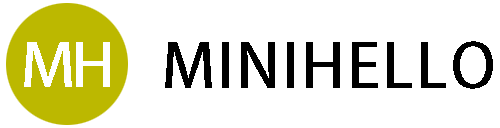确保Python已安装依赖项:pandas和openpyxl
pip install pandas openpyxl
把以下代码保存为assign_image_position.py文件:
import pandas as pd
def assign_image_position(file_path, sheet_name, output_file=None):
"""
为 Excel 文件中每个 Handle 组的非空 Image Src 分配连续的 Image Position(1, 2, 3...)。
参数:
file_path (str): 输入 Excel 文件路径
sheet_name (str): 工作表名称
output_file (str, optional): 输出文件路径,默认为覆盖原文件
"""
# 读取 Excel 文件
try:
df = pd.read_excel(file_path, sheet_name=sheet_name)
except Exception as e:
print(f"读取 Excel 文件失败: {e}")
return
# 检查必要列是否存在
required_columns = ["Handle", "Image Src", "Image Position"]
for col in required_columns:
if col not in df.columns:
print(f"错误: 列 '{col}' 不存在于工作表 '{sheet_name}' 中")
print("可用列名:", df.columns.tolist())
return
# 调试:打印原始数据
#print("原始数据(前5行):\n", df[required_columns].head(5).to_string())
# 定义空值检测函数
def is_empty(value):
if pd.isna(value): # 检查 NaN/None
return True
str_value = str(value).strip() # 转换为字符串并去除首尾空白
return str_value == "" # 仅空字符串或全空白视为“空”
# 为每个 Handle 组分配 Image Position
df["Image Position"] = pd.NA # 清空现有 Image Position
for handle in df["Handle"].unique():
# 获取当前 Handle 的子集
handle_mask = df["Handle"] == handle
handle_df = df[handle_mask]
# 找到非空的 Image Src
non_empty_indices = handle_df.index[~handle_df["Image Src"].apply(is_empty)]
# 为非空 Image Src 分配 Image Position(1, 2, 3...)
for i, idx in enumerate(non_empty_indices, 1):
df.at[idx, "Image Position"] = i
# 调试:打印处理后的数据
print("处理后数据(前5行):\n", df[required_columns].head(5).to_string())
print(f"原始行数: {len(df)}")
print(f"处理后行数: {len(df)}")
# 保存结果
if output_file is None:
output_file = file_path
try:
df.to_excel(output_file, sheet_name=sheet_name, index=False)
print(f"处理完成!已为非空 Image Src 分配 Image Position,结果保存到 {output_file}")
except Exception as e:
print(f"保存 Excel 文件失败: {e}")
# 示例用法
if __name__ == "__main__":
file_path = r"C:\Users\XXX\Downloads\XXX.xlsx" # 输入 Excel 文件路径
sheet_name = "Sheet1" # 工作表名称
output_file = r"C:\Users\XXX\Downloads\position_output.xlsx" # 输出文件路径
assign_image_position(file_path, sheet_name, output_file)